Term 1
AMSP Term 1
- 8 Modules
- 176 Total Hours
Concepts of Graphics and Illustrations
24
Typography Design
18
Digital Art
22
Magic with Images
40
Lightroom for Photographers
20
Design for Print and Advertising
14
Publishing for the Media
36
Print Portfolio
2
Technologies
No data was found
Career Opportunity
Graphic Designer
Illustrator
Layout Designer
Visualizer
Photo Editor
Learning Outcome
Understand fundamentals of Graphics and various aspects of drawings.
Learn basic techniques of typography, traces the evolution and covers various aspects of typography
Create artworks/Illustrations
Use Image Editing tools and retouch images
Learn tools and rules of digital photography
To understand post processing techniques using Lightroom
ing Lightroom Understand functional aspects of print advertising
Design and publish a page layout for magazine and brochures
Term 2
AMSP Term 2
- 8 Modules
- 144 Total Hours
Web Designing Concepts
10
Building Next Generation Websites
40
Web Page Design
26
Web Animation using Animate CC
24
UI and UX for Responsive Web Design
12
UI Design
16
Bootstrap
14
Web Portfolio
2
Technologies
No data was found
Career Opportunity
Web Animator
Web Designer
UI/UX Designer
Learning Outcome
Explain principles of good web design
Design, code and develop web pages & learn to use JavaScript effectively to make web pages more dynamic and functional
Learn how design web pages using Dreamweaver CC
Create 2D animation with basic interactive content for web
Understand and create interactive User interface design
To create wireframes, prototypes, and screen designs for digital products
Learn & build responsive designs with Bootstrap
Term 3
AMSP Term 3
- 11 Modules
- 270 Total Hours
Concepts of Digital Film Making
10
Digital Sound Track
16
Editing Digital Video
32
Creating Motion Graphics
32
3D Basics - Modeling to Animation
8
Model Designing with Autocad
44
Modeling for 3D Artists
48
CG Lighting and Texturing
34
3D Animation and FX
24
3D Photorealistic Rendering
20
3D Animation / Architectural Visualization Portfolio
2
Technologies
No data was found
Career Opportunity
No Exit
Learning Outcome
Understand concepts and entire process about the digital film making
Create, record and edit audio
Edit and composite videos
Create digital motion graphics and composite images
Create 3D Drawings using AutoCAD
Understand the basics of 3D modeling, rigging, and animation
Apply a range of techniques to produce 3D model & assets in 3Ds Max
Use various lighting & apply the various shaders, materials, and textures while creating models in 3Ds Max
Explain the different animation utilities & to use the Effects and Environments
Render the different passes in Vray
Term 4
AMSP Term 4
- 9 Modules
- 216 Total Hours
Digital Preproduction
18
Modeling 3D Objects with Maya
28
Texturing 3D Objects with Maya
28
Lighting and Rendering 3D Objects with Maya
24
Rendering with Arnold Renderer
24
Rigging 3D Objects with MAYA
24
Character Animation with Maya
28
Paint Fx and Dynamics using Maya
40
Portfolio development with Demo Reel
2
Technologies
No data was found
Career Opportunity
Audio and Video Editor
CAD Designer
3D Modeler
Renderer
Compositor
3D Animator
Texturing Artist
Lighting Artist
Rigging Artist Renderer
Learning Outcome
Understanding of the complex pre-production process for animation
Prepare 3D models using various modeling tools
Create and edit textures which are the most vital contributing factor to the aesthetics of the animation
Create dramatic studio lighting using the various lighting techniques in Maya
Render the Images in High quality with Arnold renderer in Maya
Apply rigging on various models
Set up and animate characters
Explain dynamics and particles